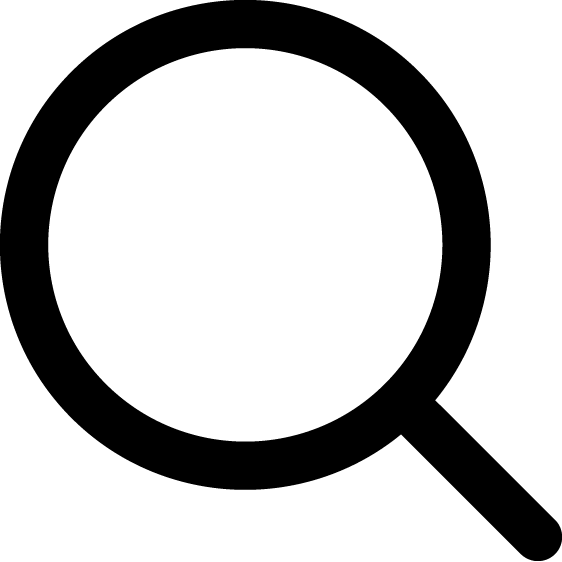Help with Online Planning Tools
These webpages provide help and advice on using the Ashford Borough Council online planning application viewer tool. Further down this page you will find guidance and frequently asked questions around using the system.
Find out more about the online planning application viewer features.
Please see our frequently asked questions below for further guidance.
Frequently Asked Questions
+ How do I search for an application?
You can use the search function to look for applications by their address, postcode, reference number or area.
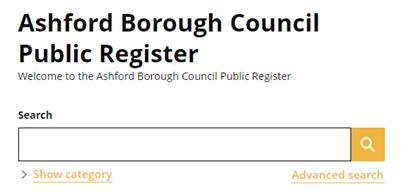
When searching for planning application references for applications validated before July 2022, ensure you are using the leading zeros in the reference you enter e. 22/00001/AS rather than 22/01/AS.
If you can't find what you're looking for then use the advanced search tool to locate decisions made within a specified period of time. The less refined your search, the broader the search results.
Search results when searching across all categories, are presented/grouped by category in category alphabetical order. If you know you are looking for a planning application, refine you search by pre-selecting a category before you search.
Address Searching: Applications are recorded as per the address at the time of the planning application. Therefore, if the location/address of interest has been changed over time, you will not get the full history of the site using the most recent address.
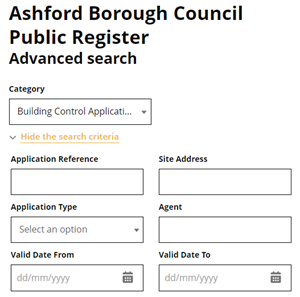
+ My search is not displaying any results?
Please check that you are not logged into the consultee portal. If you are logged into consultee portal, you will see an option to log out at the top of the online application viewer. Please log out and then revisit the online application viewer and submit your search again.
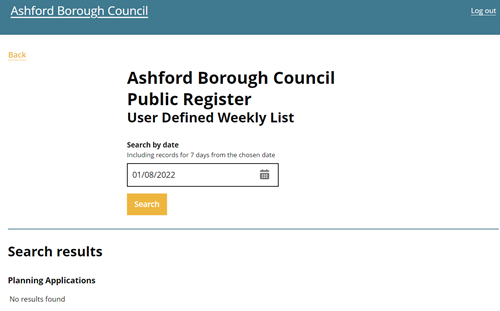
+ Can I sign up for email alerts?
Yes. Signing up to our planning subscription service is the best and most efficient way to stay informed about applications of interest to you. You will get a tailored weekly email straight to your inbox letting you know what’s happening in your area, according to your preferences. It will also provide you with a link to the application on the public register making it easy for you to look at the application/plans in more detail. Once you have looked at the details, you then have the option to send us your comments for consideration. See ‘Have your say’ for further guidance.
Notification preference options (multi-selection possible):
- Parish/es
- Ward/s
about
- valid applications
- applications under consultation
- applications being decided by committee
- decisions on applications
To sign up, subscribe for notifications.
You can unsubscribe at any time.
+ How do I find an application in my area?
It is possible to sign up for email notifications about applications in a particular ward or parish. This tool is an easy and efficient way for you to stay up to date with applications within your local area. For further guidance, please see ‘Can I sign up for email alerts?’. Alternatively, you can use the advanced search tool and select your parish or ward before searching, or use the site address field to search using a postcode.
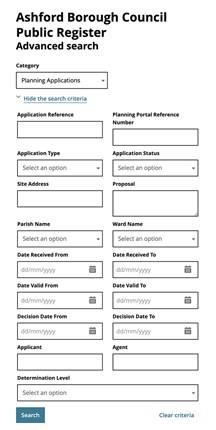
+ How do I view a weekly list of planning applications?
On the main page there is a section called Quick Links underneath the search bar. Click on Planning Applications Weekly List to see all of the planning applications submitted within the last week.

You can view the weekly list as either a table or a list.
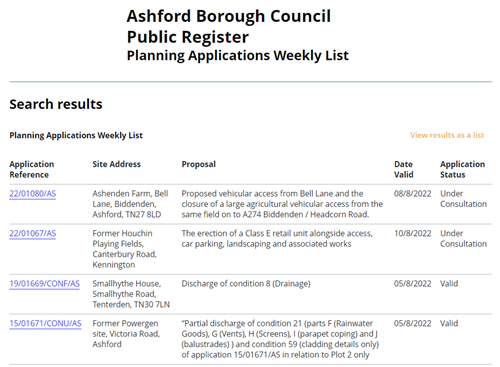
+ How do I create my own weekly list?
If you click on User Defined Weekly List under the Weekly Lists heading then you can specify a start date and view applications that were submitted in the seven days after that date.
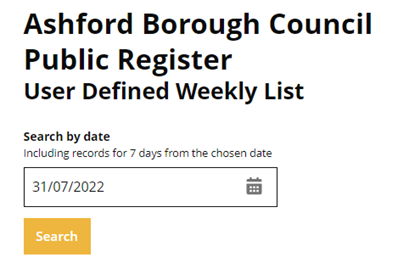
+ Who can comment on an application?
Each planning application is publicised for at least 21 days and anyone can make a comment (known as a 'representation') during this period even if they were not initially consulted on the plans. Please note that not all application types are subject to consultation.
Typically consultations remain open until a decision is made on an application.
As was the same for our process before our software changed, all comments submitted have to go through a manual checking process before they can be set to be published. Previous turnaround times for this were between 5-10 working days however, due to the back log of work the software move has created, it is taking longer in the current climate. Please be assured however, that comments will be reaching the case officer of applications for due consideration in the application process. The speed of publication therefore, has no bearing on whether they have been considered or not. We are prioritising resource to reduce this backlog as quickly as possible.
+ I'm a consultee, how do I comment on an application?
Please use the consultee portal to manage your application comments. It provides the following lists: To do, done, historic. Consultees will be directly contacted with a link to the consultee portal. This link will be emailed to you from arcus@ashford.gov.uk.
+ How do I comment on an application?
Click the blue application reference link (e.g 22/01080/AS) and then view the application details/plans. Click on the comments tab and then click on the comment button. Complete the form fields to provide your stance before clicking Next to submit your comment.
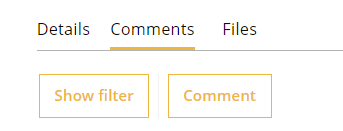
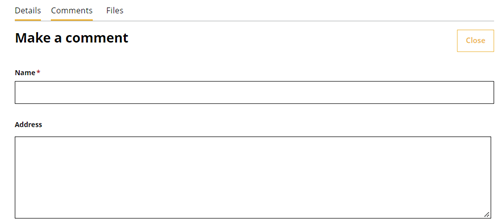
+ Where can I view application comments?
For comments submitted after 1 July 2022 you can find these under the comment section of an application.
For comments submitted before 1 July 2022 you can find these under the files section of an application.
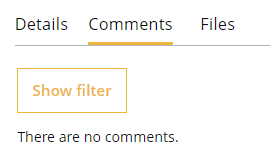
+ How do I view application documents?
You will find these in the Files section of the associated application. Once you've clicked on Files, you will see a list of the documents which you can then view.
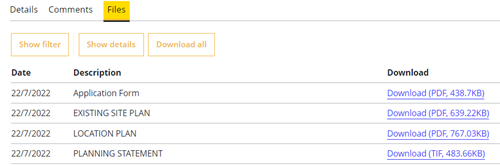
+ I have a question to ask the case officer?
Please submit your question via the online comments link on the public register. Be aware however, that these will be visible in the public domain.
+ How do I find an enforcement notice?
Please search by address and not by the old enforcement reference number.