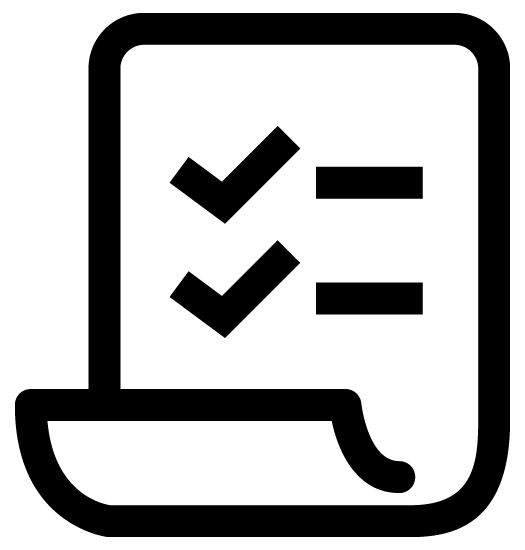Citizen Access
Manage your council tax account online using the Citizen Access Council Tax/Business Rates portal.
What is Citizen Access?
Citizen Access is our new Council Tax and Business Rates system that allows you to manage your account. Further things you can do:
- View your account.
- Set up or amend a Direct Debit
- Deal with a change of address
- Tell us someone has moved into or out of a property
- Apply for discounts and exemptions
- Submit documents online
How do I sign up?
Go to MyAshford and create an account.
After creating a MyAshford account you can then sign up to Citizen Access to enable single sign on. Once logged into MyAshford, click on My Council Tax to start the Citizen Access registration.
You will need the following information when signing up for Citizen Access:
- Council Tax account number (as it is shown on your bill)
- Your name (as it is shown on your bill)
- Two of the following:
- Your online reference key. You will find the key next to ‘My Council Tax Online Reference Key’ on your bill.
- Postcode.
- Direct debit details that you use to pay your Council Tax.
- Contact telephone number.
If you are experiencing issues with any of the above, please email revenues@ashford.gov.uk ensuring that the subject of your email includes "Citizen Access Query".