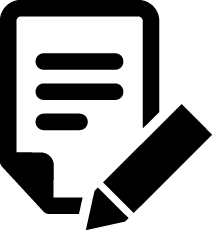MyAshford
MyAshford is an online customer portal that gives residents access to the various accounts held with the council in one place. Once residents set up an account they can view council tax, rent balance, see who their local councillor is, apply for parking permits and more.
Why have we created a new MyAshford?
The old MyAshford system has become outdated and needed a revamp so we have built a new portal from the ground up. With so many different systems associated with the council we are trying to make the customer journey easier by applying single sign-on technology – this will enable you to log into the portal and then you’ll be able to access your linked accounts without having to log in again.
We currently have single sign-on set-up for the new Council Tax system, Citizen Access.
New MyAshford features
The new portal has the following features:
- Integrated management of your council tax or business rates account.
- Check your bin collection dates.
- Find out who your local councillor is.
- See where your nearest health services and education establishments are located.
Find out more about MyAshford or you can sign in or register for an account using the buttons below.
Sign up for MyAshford and Citizens Access
Below is a tutorial video that shows you how to register for a MyAshford account.
Below is a tutorial video that shows you how to authenticate single sign on for your Citizens Access account via MyAshford.
Below is a tutorial video that shows you how to view your Council Tax bill using the Citizen Access system.
As this is a new system we are continuing to develop it and make improvements. If you encounter any issues using MyAshford then please click on the smiley/sad face in the bottom right corner of the page to provide us with feedback.
Want to track the progress of something you have reported to us?
If you have previously clicked on the Sign In/Register button at the top of our webpages to report something to the council then you can create a MyAshford account to view your cases. Alternatively you can still log in to view your cases or to report something else.
Frequently Asked Questions
+ What is MyAshford?
+ What if I have forgotten my login details?
+ How do I link my Citizen Access and MyAshford accounts?
After creating a MyAshford account you can then sign up to Citizen Access to enable sign sign on. Once logged into MyAshford, click on My Council Tax to start the Citizen Access registration.
You will need the following information when signing up for Citizen Access:
- Council tax account number (as it is shown on your bill)
- Your name (as it is shown on your bill)
- Two of the following:
- Post code
- Direct debit details that you use to pay your Council Tax
- Contact telephone number